CONTROL YOUR PC WITH YOUR ANDROID PHONE
Here is a new trick to control your pc or laptop with your android phone with a simple way..
no need to create any account its easy,simple and free of cost.
but it require a internet connection but it does not consume any data.....
so,now here we start ......
STEP-1) DOWNLOAD CHROME REMOTE DESKTOP.
First of all, in your pc or laptop,install chrome remote desktop from your
chrome web store
or click on download link bellow to access directly from web store
It will look like given screenshot
install it in your pc or laptop...
STEP-2). INSTALL CRD IN YOUR ANDROID.
Now you need to install CRD ( chrome remote desktop ).
you can find it on play store for free .dirctly click on given play store link.
STEP-3). NOW LAUNCH CRD IN DESKTOP.
Launch crd in your pc or laptop.At first it will ask for your G-mail id.
Enter your email and continue
it will give a access code to make a connection between pc and android phone.
now launch app in android and enter the same G-mail id and
enter same access code as the given in desktop.
after making a connection you can access your pc from your android.
.
.!!!!! AND DONE.....
FOLLOW US ON FACEBOOK AND GET MORE UPDATES

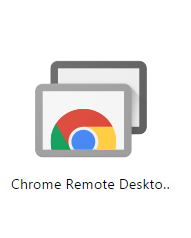

Comments